SSO Set-Up Instructions
Medical Check In is compatible with Single Sign In resources such as One Login, Okta and self administered SAML services. The examples below are using OneLogin.com.
Configuration Requirements
- In order to configure your account, you will need to provide the following metadata, about your IDP, to Check In Systems support team:
- Issuer URL (Entity ID)
- SAML 2.0 Single Sign-On (SSO) Endpoint (HTTP)
- Single Logout (SLO) Endpoint (HTTP)
- X.509 Certificate
- System ID (named "systemid")
- Specifies the systems a user can access
- User ID (named "userid")
- Represents the name of the user for reporting and logs
- User ID is limited to 12 characters or fewer
- Security Level (named "security")
- Must be one of the following values: 1, 3, or 5
- Security Level 1: Lowest security level. Can access displays and acknowledge patients.
- Security Level 3: Can access reporting features and displays.
- Security Level 5: Full access to the system, including configuration changes.
Users will need the following attributes:
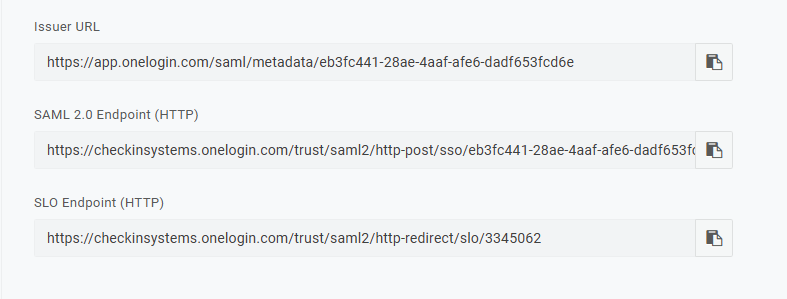
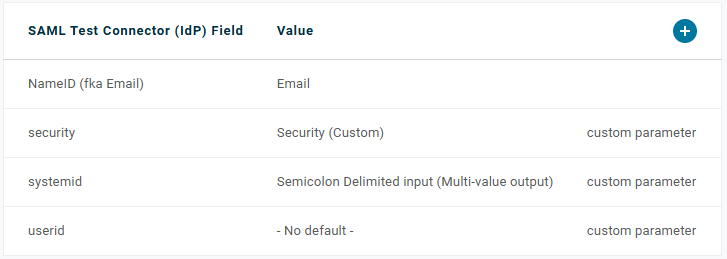
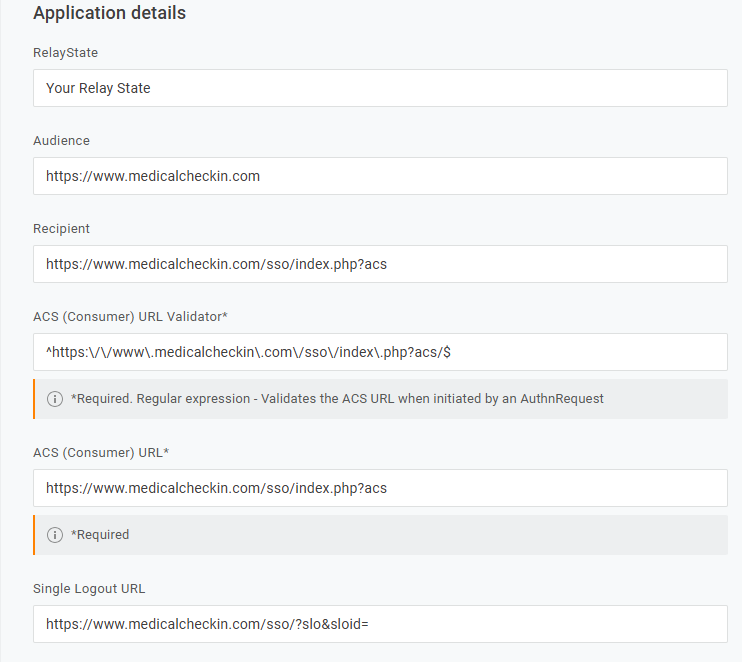
Using OneLogin
The following metadata will be provided when setup is initiated:
This will need to be input into your idp's configuration
- Entity Id: https://www.medicalcheckin.com
- ACS Url: https://www.medicalcheckin.com/sso/index.php?acs
- SLO Url: https://www.medicalcheckin.com/sso/?slo&sloid=
- Relay State: Provided during setup
Support
For questions on how to get started using sso, please contact us at:
- Phone: (800)-971-8871
- Email: support@checkinsystems.com